DocumentationGetting Started
Getting Started with EleWave Learn
EleWave Learn is a learning management system designed to bring the power of learning directly into your Slack workspace.
Our Slack app transforms how your team learns, enabling content creation, enrollment, and progress tracking, all without leaving Slack. Use our web dashboard for administrative tasks such as course import to your company learning library.
Introduction
Imagine this: your employees receive bite-sized learning content directly in their Slack DMs, at their preferred schedule. Managers can assign courses to their teams with a simple Slack command, and everyone can track their progress without ever leaving their workspace. That's the power of EleWave Learn.
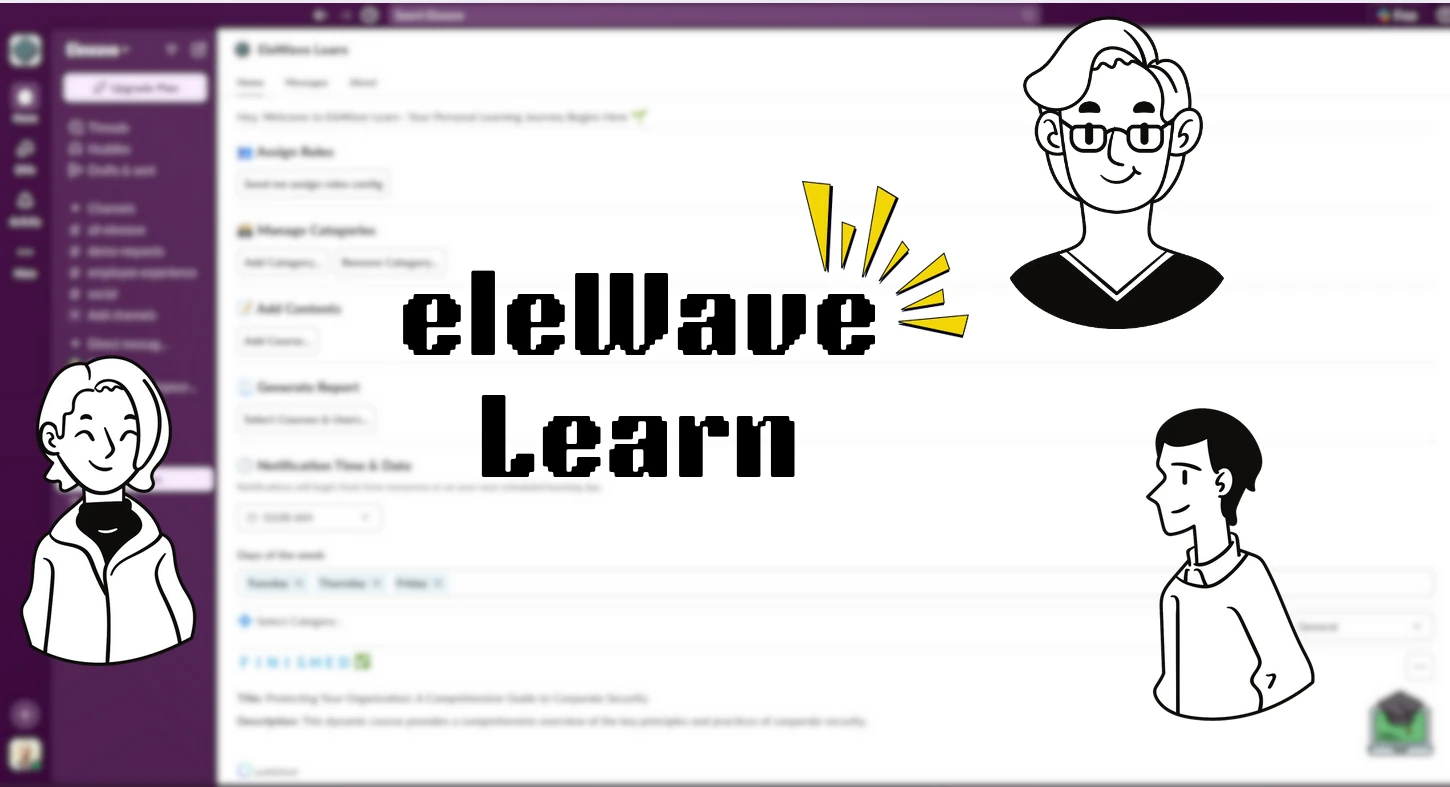
Key Benefits
- Higher completion rates: Delivering learning materials directly in Slack removes barriers and boosts engagement. No more forgotten logins or distractions from external platforms.
- Effortless course assignment: Managers can assign courses to individuals or teams with ease, right within Slack. Simply use Slack group handles (e.g., @marketing-team) or individual user handles to assign learning resources.
- Streamlined learning experience: No more juggling multiple platforms or dealing with confusing interfaces. EleWave Learn brings the learning to where your employees already are—in Slack.
- Reduced admin overhead: Automate reminders, track progress, and generate reports seamlessly within Slack. Spend less time on administrative tasks and more time fostering a culture of learning.
Who is EleWave Learn for?
EleWave Learn is perfect for:
- L&D professionals who want to create a more engaging and effective learning experience.
- HR managers who want to streamline onboarding and employee development.
- Community owners who want to create a culture of continuous learning within their Slack workspaces.
- Any team or organization that wants to leverage the power of Slack for learning and development.
Install & Configure
Getting started with EleWave Learn is quick and easy.
Prerequisites
- An active Slack workspace.
- Permission to install apps in your Slack workspace. (You'll typically need to be a workspace admin or have the necessary permissions to install apps.)
Installation Steps
- Sign up for an EleWave account: https://elewave.work/demo
- Access your EleWave Learn dashboard. You'll be greeted with a user-friendly interface.
- Navigate to Settings > Slack App. This section provides a button to install EleWave Learn into your Slack workspace.
- Click Install EleWave Learn and follow the on-screen prompts to authorize the app in your Slack workspace. You'll be redirected to Slack to grant the necessary permissions.
- Done.
Updated 14 days ago
